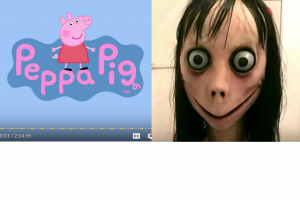We’ve put together some basic tips that are sure to make your life easier and streamline the Internet safety process for parents, as well as set younger children up with a healthy approach to the Internet for life.
(Because I work for Humbuzz, an online safety product, and I’m also a Mum I’ve split my comments into two parts…. my professional knowledge and my practical parenting experience. I hope this approach brings you the best of both worlds!)
Limit Screen Time
Start children off with a healthy, balanced approach, to playtime. The recommended screen time for a child under 5 yrs is one hour per day. Obviously less time online means less chance of exposure to unsafe material, resulting in less time that parents need to supervise kids online.
Mum Tip: I personally find that more than 20 minutes in front of a screen turns my children into zombies and actually affects their mood negatively. Consider breaking screen time into 20 minute segments – it makes it easier to get them off the computer.
Limit Devices Accessed
It stands to follow that the less devices your child has access to the less devices you have to supervise… yay!
Mum Tip: Limiting devices makes the job of the next point “blocking” (see below!) a heck of a lot easier.
Block, block, block!
The best way to make sure that your children do not stumble across inappropriate visual content (pictures) is to use blocking or filtering software. There are several ways to do this – depending on the device. Researching these different ways can be really confusing – even for someone who has always been employed in this industry.
The easiest and least expensive way is to use native filtering on most search engines. If using a laptop or desktop create a new profile (user) for your child and make sure every time they log into the computer they are using their own profile. That way you can set up their desktop with only the things they need and with their Internet browser in Safe Mode.
For example – when using Google Chrome, Safe Search is an option https://www.google.com.au/goodtoknow/familysafety/tools/
Mum Tip: Do you know how to lock down the apps and volume on your iphone or ipad from the children? See a great tip here, you’ll thank me for it!
Supervise, supervise, supervise
Blocking, otherwise known as filtering, is not 100% foolproof. Young children still need to be supervised online. Supervising can be tough! As a society we have moved away from the family computer in the living room and the average Australian home has up to 7 Internet connected devices. This is where limiting devices accessed and defining a zone in which they must be used (within sight) comes into play.
Mum Tip: Do not allow the use of headphones on the computer. You want to be able to use all your senses when supervising your children’s Internet activities.
Talk and strategise
Even though you are using filtering methods (blocking) and supervising your child you still need to talk to your child about what they would do if they came across content that was inappropriate. These conversations can actually be really hard to have, because of course you are going to need to define to them what that inappropriate content is. Come up with a very specific action plan for them. My suggestion is to tell your children to:
- Shut lid of laptop or turn off monitor.
- Come and find mum or dad so they can fix things up.

Mum Tip: Start Early. My ten year old son will still come and talk to me about his online experiences. Although I find it quite difficult sometimes to engage in conversations about Minecraft servers I do make sure I show interest – and to be honest I learn new thing from him everyday. I don’t want him to stop talking to me about his online life. Communication is so important to successful parenting!
About the Author: Lisa Wright is a cofounder at Humbuzz. She is also a geeky, Sydney dwelling, single parent of 3 children aged 10 and under. Humbuzz are building product to help keep your children safe online but also conscientiously seek to contribute to parent’s understanding of the way their children access the Internet and how they interact in the cyber realm.